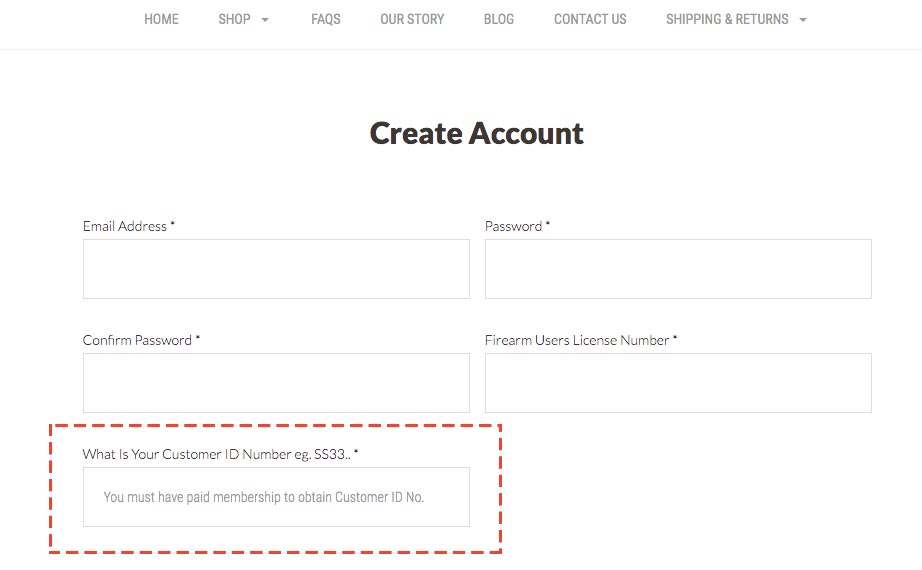How to Create an Account
Our strict compliance procedures is what allows us to be able to
export firearm products from the USA to the Caribbean.
The sign up process is quite involved but worth it in the end. This pictorial should help make the two step procedure of applying for Membership and then creating an Account simple to understand and follow.
Step 1 is Applying for Membership. In this step you submit your info such as name, phone, ID and Firearm Users License. Have a pdf or photos of your FUL and your ID/DP/PP already stored on your computer or Phone to upload for this step. Remember to hit "ADD" after uploading each image. Decide on whether you want a six month or 1 year Membership Package then complete the secure payment section. Submit your application and you will get a confirmation screen and then an email confirming the submission of your application.
When you submit your application several verifications steps take place in the background. Give us 72 hrs to complete this step. Although screening typically takes 15 minutes to a couple hours, we do have to cater for those times when the government systems are temporarily down.
Once you've cleared background checks we will approve your application and send you an email with your Customer ID. Use your Customer ID in Step 2.
Step 2. For Step 2, you will return to the login Icon but this time instead of clicking on the red text to apply for membership, scroll to the bottom on the page and click on create an account.
In the congratulatory email that we sent when your membership was approved, we included your Customer ID. You will need it to complete your Account creation. When that is completed, you can both purchase from our website and also buy firearm accessories from elsewhere in the US and have it shipped to us and we will export it to you for a handling fee starting at 5% plus the cost of shipping. Have questions about what you're allowed to buy, just call us at 1-786-786-6767 or email customercare@sasmansales.com.
Start by Clicking on the login icon (see arrow)
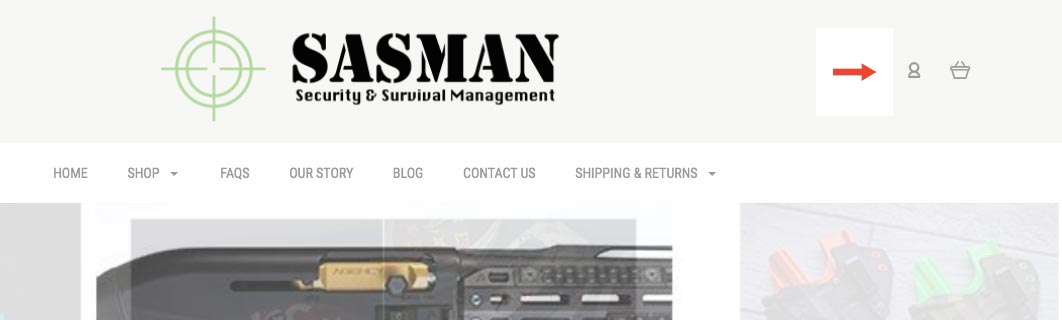
Now Click on the red text "Click Here to Apply"

Complete the Customer ID Application. You will need FUL & ID Pics
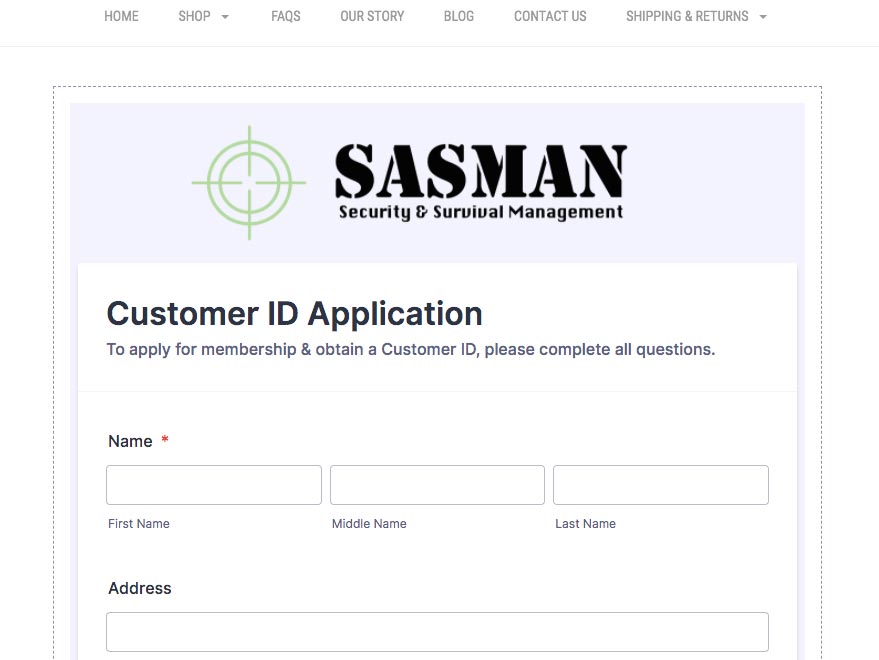
Choose a Membership Package. All Prices in US$ Wait 1-72 hrs for approval.
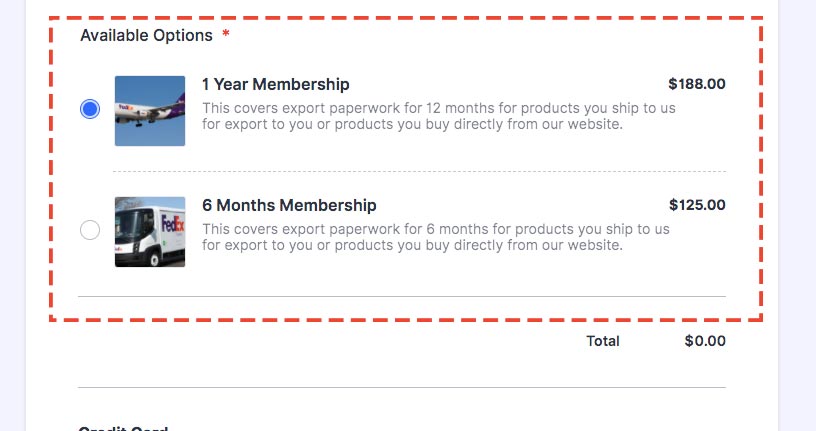
Look for your Customer ID in your Membership Approval email. You will need it for the next step.
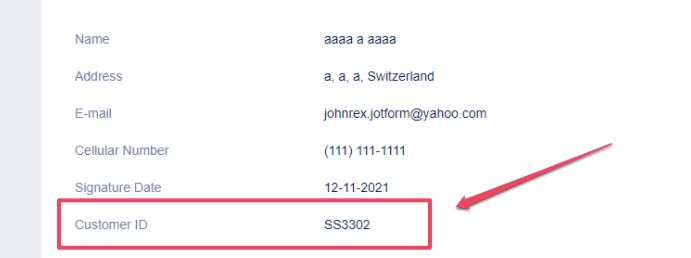
Return to the Login Icon from step 1

Scroll to the bottom and click where it says "Create Account"
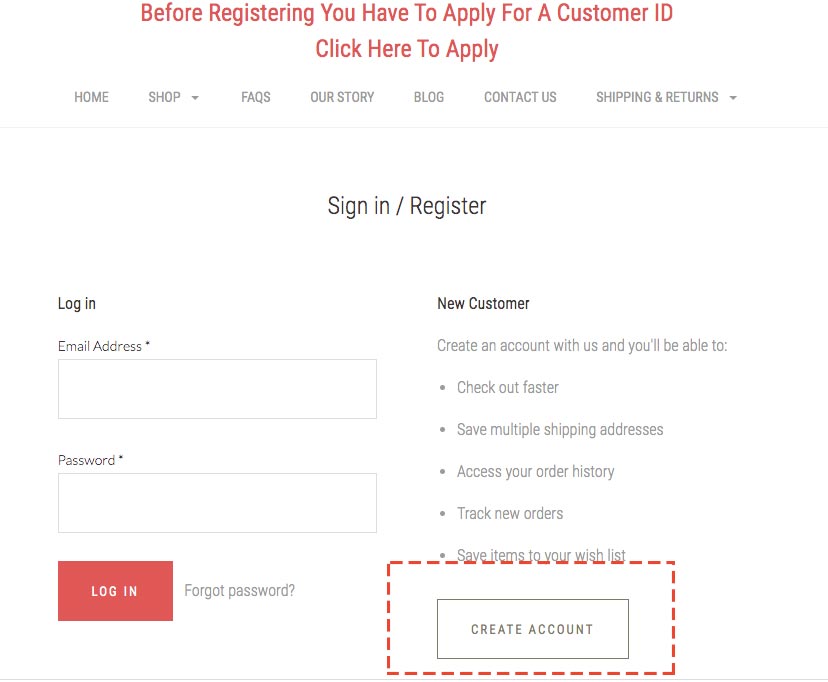
Insert your Customer ID number in this field. Continue creating your account until your're done.